Are you looking to transform your house into a smart home? With so many options available, it can be overwhelming to choose the right home automation system for your needs. In this blog post, we will compare two popular smart home automation systems – Control4 and Home Assistant. We will explore the key differences between the two, so you can make an informed decision. If you want to learn more about other smart home systems, check out this Which Smart Home System is Best? (Control4 vs. Crestron … video.
Key Takeaways:
- Integration: Control4 offers a more comprehensive integration with various smart home devices, while Home Assistant provides a more flexible and customizable integration option for tech-savvy users.
- User Interface: Control4 provides a user-friendly interface with a dedicated app and touchscreen controls, while Home Assistant requires more technical knowledge to set up and use its interface effectively.
- Cost: Control4 is a premium smart home automation solution with higher upfront costs, while Home Assistant offers a more budget-friendly option with potential for additional costs for advanced features and integrations.
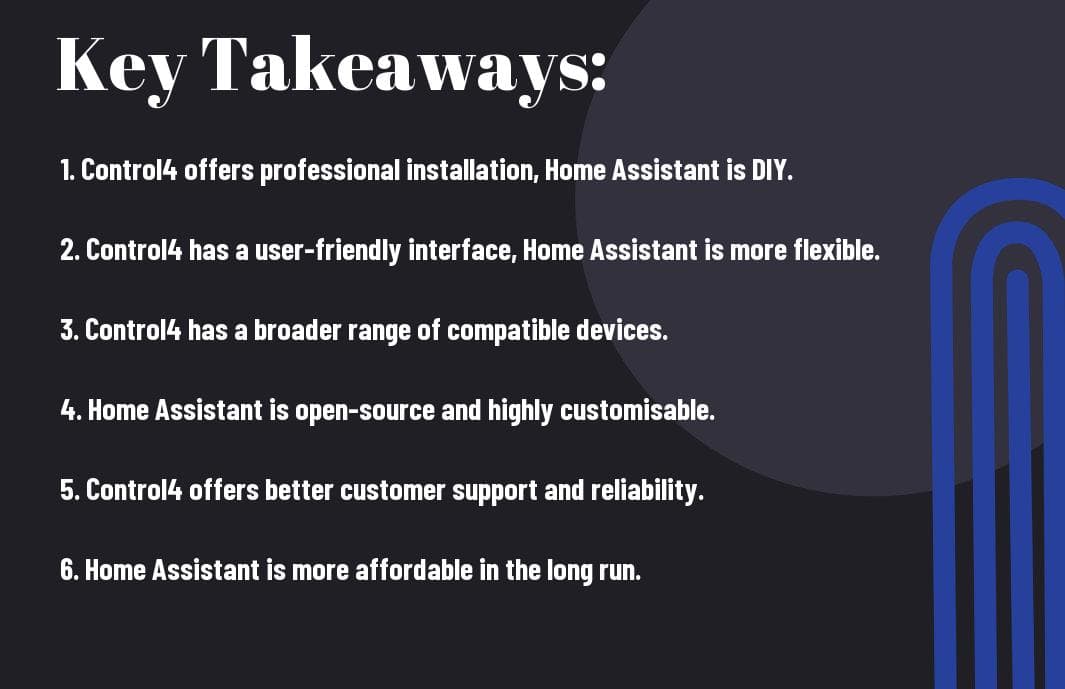
Understanding the Contenders
When it comes to smart home automation, two major contenders stand out: Control4 and Home Assistant. These platforms offer a range of features and capabilities to help you control and manage your connected devices. In this section, we will take a closer look at each contender to give you a better understanding of what they have to offer.
What is Control4?
If you’re looking for a comprehensive smart home automation system that offers seamless integration and a user-friendly interface, Control4 might be the perfect choice for you. Control4 provides a range of smart home products and solutions that allow you to automate and control various aspects of your home, including lighting, climate control, entertainment systems, security, and more. With Control4, you can create customised scenes and schedules to streamline your daily routines and enhance your overall home experience.
# Example Control4 code
control4.setLighting('kitchen', 'on')
control4.setThermostat('living_room', 68)
What is Home Assistant?
On the other hand, if you’re someone who prefers a more hands-on approach and enjoys customising and tinkering with your smart home setup, Home Assistant may be the right fit for you. Home Assistant is an open-source platform that allows you to build and expand your own smart home system using a wide range of compatible devices and integrations. With Home Assistant, you have the flexibility to create intricate automations and workflows tailored to your specific needs and preferences.
# Example Home Assistant code
homeassistant.turn_on('switch.living_room_lamp')
homeassistant.set_thermostat_temperature('living_room', 70)
Setting Up Your Smart Home
When setting up your smart home, the process can vary depending on the automation system you choose. In this section, we will provide you with an overview of the setup process for both Control4 and Home Assistant, including code snippets to guide you through the configuration.
Configuring Control4
Configuring Control4 for your smart home involves setting up and installing the Control4 system in your home. You will need to ensure that all the devices and sensors you want to control are compatible with Control4. Once you have the necessary equipment, you can start the configuration process by following the steps provided by Control4. Below is an example of how you can configure a smart light using Control4:
// Sample Control4 configuration for a smart light
function configureLight() {
// Add the light to the Control4 system
yourControl4System.addDevice("Smart Light");
// Set up the control interface for the smart light
yourControl4System.setControlInterface("Smart Light", "Mobile App");
// Configure the automation settings for the smart light
yourControl4System.configureAutomation("Smart Light", "Motion Sensor", "Turn on when motion is detected");
}
Configuring Home Assistant
Configuring Home Assistant involves setting up the software on a compatible device, such as a Raspberry Pi or a dedicated server. Once you have installed Home Assistant, you can start adding and configuring the devices and sensors in your smart home. Here is an example of how you can configure a smart thermostat using Home Assistant:
# Sample Home Assistant configuration for a smart thermostat
smart_thermostat:
platform: your_smart_thermostat_platform
name: "Your Smart Thermostat"
target_sensor: sensor.your_temperature_sensor
As you can see, both Control4 and Home Assistant offer different approaches to setting up your smart home. While Control4 provides a more streamlined and integrated solution, Home Assistant offers the flexibility of customisation and open-source support. Consider the specific needs and requirements of your smart home before making a decision.
Analyzing and Testing
When it comes to evaluating smart home automation systems like Control4 and Home Assistant, it’s crucial to thoroughly analyze and test their functionalities. This involves examining various aspects such as user interface, reliability, maintenance, and overall performance.
Comparing User Interface and Experience
One of the key factors to consider when choosing a smart home automation system is the user interface and experience. The ease of use and intuitive design can significantly impact your daily interaction with the system. Below, you can see a comparison between the user interfaces of Control4 and Home Assistant:
User Interface Comparison
| Control4 | Home Assistant |
|----------------|---------------------|
| Sleek design | Customizable UI |
| Limited control| Extensive options |
Reliability and Maintenance
Reliability and ease of maintenance are critical factors in ensuring smooth operations of your smart home automation system. You want a system that you can rely on, with minimal maintenance requirements. Here’s a quick comparison between the reliability and maintenance aspects of Control4 and Home Assistant:
Reliability and Maintenance Comparison
| Control4 | Home Assistant |
|----------------|---------------------|
| Proprietary system | Open-source platform |
| Centralized updates| Community-driven support|
By analysing and testing these different areas, you gain a better understanding of how Control4 and Home Assistant stack up against each other in terms of user interface, reliability, and maintenance. This information can help guide you in making an informed decision on which smart home automation system best suits your needs.
Advanced Features and Expansion
When it comes to advanced features and expansion, both Control4 and Home Assistant offer a range of options to customise and enhance your smart home automation system to suit your needs.
Control4 Enhancements
If you have a Control4 system, you can expand its capabilities by adding additional hardware such as touchscreens, keypads, and remotes to control your home automation system. You can also integrate it with third-party devices such as Amazon Alexa or Google Assistant for voice control. Control4’s Composer software allows you to customise the user interface, create customised scenes, and set up schedules for automated actions.
// Example Control4 Composer code snippet
if (time == "7:00 AM") {
livingRoom.lights.turnOn();
}Home Assistant’s Scalability
With Home Assistant, the system is incredibly scalable and can be expanded with a wide range of third-party integrations and add-ons. You can add sensors, switches, and other devices to expand its capabilities, and it supports a wide range of protocols such as Z-Wave, Zigbee, and MQTT. Additionally, you can create custom automations using the built-in automation editor or by writing your own scripts in YAML.
# Example Home Assistant automation script
- alias: 'Turn on lights at 7am'
trigger:
platform: time
at: '07:00:00'
action:
service: light.turn_on
Conclusion
From above, it is clear that both Control4 and Home Assistant have their own strengths and weaknesses when it comes to smart home automation. Control4 offers a more polished and reliable solution, but comes with a higher price tag, while Home Assistant provides a more customizable and affordable option, albeit with a steeper learning curve. Ultimately, the choice between the two will depend on your specific needs, budget, and technical expertise. Regardless of which option you choose, both Control4 and Home Assistant have the potential to significantly enhance the functionality and convenience of your smart home.
FAQ
Q: What is Smart Home Automation?
A: Smart Home Automation refers to the use of technologies to automate and control household systems and appliances, such as lighting, heating, and security, for improved convenience, comfort, energy efficiency, and security.
Q: What is Control4?
A: Control4 is a premium smart home automation system that offers comprehensive control and automation solutions for homes, including entertainment, lighting, security, and climate control, all integrated into one platform.
Q: What is Home Assistant?
A: Home Assistant is an open-source home automation platform that allows for the integration and control of various smart devices and systems, providing flexibility and customisation options for users.
Q: What are the key differences between Control4 and Home Assistant?
A: Control4 is a professionally installed and serviced smart home automation system with a focus on seamless integration and a user-friendly interface, while Home Assistant is a DIY-friendly platform that offers extensive customisation and flexibility for tech-savvy users.
Q: Which is better for professional installation and support – Control4 or Home Assistant?
A: Control4 is better suited for those who prefer professional installation and ongoing support, as it offers a network of certified dealers and installers who can provide expertise, maintenance, and support for the system. Home Assistant, on the other hand, is designed for self-installation and maintenance by the user.
Q: Can Control4 and Home Assistant work together?
A: While Control4 and Home Assistant are separate systems, it is possible to integrate them to some extent by using custom integrations and protocols, but full seamless integration may not be achievable due to their different architectures and approaches.
Q: Which system is more cost-effective – Control4 or Home Assistant?
A: Home Assistant is generally more cost-effective, as it is an open-source platform that can run on various hardware, including single-board computers, while Control4 is a premium system with higher upfront costs and additional expenses for professional installation and support. However, Control4 may offer a more polished and integrated experience for those willing to invest in a comprehensive smart home solution.
