Have you been considering upgrading your home with advanced automation systems, but are unsure of which brand to choose? In this blog post, you will learn about the key differences between Control4 and RTI systems, and gain a better understanding of which option may be most suitable for your needs. Understanding the differences between these two systems is crucial to ensuring that your home automation setup meets your requirements while also offering optimal performance and reliability.
Key Takeaways:
- Integration: Both Control4 and RTI systems offer advanced integration capabilities that can seamlessly control multiple devices and systems within the home.
- User Interface: Control4 provides a user-friendly interface with easy accessibility, while RTI systems offer more customisation options for advanced users.
- Scalability: Control4 is known for its scalability, making it suitable for both small and large homes, while RTI systems are preferred for larger, more complex home automation setups.
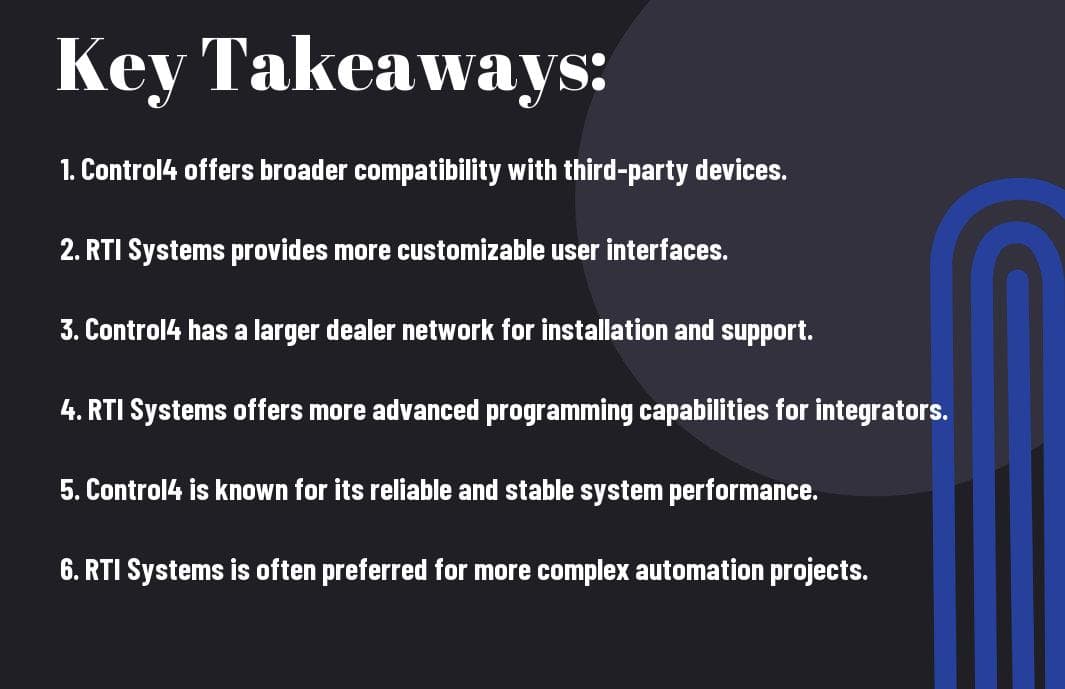
Key Components of Advanced Home Automation
When it comes to advanced home automation, there are several key components that play a vital role in creating a seamless and intuitive experience in your smart home. These include:
- Control Panels: These are the central interface for controlling your smart home devices and systems. They come in various forms, such as touchscreens or mobile apps, and allow you to manage and monitor your home automation settings.
- Smart Devices: This includes smart thermostats, lighting, security cameras, and other connected devices that can be controlled and automated to enhance your home environment.
- Networking Infrastructure: A reliable and robust network infrastructure is crucial for connecting and communicating between all your smart devices and systems within your home.
Core Differences Between Control4 and RTI
When comparing Control4 and RTI systems, there are some core differences to consider. Control4 is known for its seamless integration with a wide range of smart devices and systems, providing a comprehensive solution for home automation. On the other hand, RTI systems are highly customizable and offer advanced programming capabilities, making them a popular choice for bespoke home automation setups.
Integrating Useful Automation Tools
Integrating useful automation tools such as voice assistants, occupancy sensors, and energy management systems can further enhance the functionality and efficiency of your home automation setup. Voice assistants like Amazon Alexa and Google Assistant allow you to control your smart devices using natural language commands, while occupancy sensors can automatically adjust lighting and HVAC settings based on your presence in different areas of your home. Additionally, energy management systems can help you monitor and optimize your energy usage, saving you money and reducing your environmental impact.
Configuration and Formatting Practices
When it comes to advanced home automation systems like Control4 and RTI, it’s crucial to follow proper configuration and formatting practices to ensure optimal performance and functionality. In this section, we’ll take a closer look at the best practices for configuring and formatting these systems.
Configuring Control4 Systems
When configuring your Control4 system, it’s important to pay attention to the details. You’ll need to carefully set up your devices, rooms, and automation routines to ensure everything works seamlessly. Here’s an example of how you can configure a basic lighting scene in Control4:
// Configure a lighting scene
var livingRoomLights = new Device('Living Room Lights');
var kitchenLights = new Device('Kitchen Lights');
function activateScene() {
livingRoomLights.turnOn();
kitchenLights.dim(50);
}
Formatting RTI System Scripts for Optimal Performance
When dealing with RTI systems, formatting your scripts correctly is essential for optimal performance. Proper indentation and commenting can make your scripts easier to read and maintain. Here’s an example of a well-formatted RTI system script:
// Set up audio distribution
var audioDistribution = new AudioDevice('Whole House Audio');
function playMusic() {
audioDistribution.play('YourPlaylist');
}
By following these configuration and formatting best practices, you can ensure that your Control4 and RTI systems are set up for optimal performance and reliability. Remember to pay attention to the details and always test your configurations thoroughly before deploying them in a live environment.
Analyzing and Testing Automation Systems
When it comes to advanced home automation, the process of analyzing and testing automation systems is crucial to ensure that you are getting the best system for your needs. In this section, we will delve into the importance of thorough analysis and testing, and provide you with some best practices to consider. We will also analyze the performance of Control4 and RTI systems to help you make an informed decision.
Best Practices in Testing Home Automation
When testing home automation systems, it is essential to consider various factors such as compatibility, reliability, and security. You should conduct compatibility tests to ensure that the system integrates seamlessly with your existing devices and software. Additionally, reliability tests are important to determine how the system performs under different conditions. Lastly, security tests are crucial to safeguard your personal data and protect your home from potential cyber threats.
// Sample compatibility test
if (yourDevice.isCompatible(homeAutomationSystem)) {
yourDevice.connectTo(homeAutomationSystem);
} else {
console.log('Incompatible device');
}
If you want to gather opinions and insights from other homeowners about their experiences with home automation systems, you can visit this Home automation opinions thread on Houzz.
Analyzing the Performance of Control4 vs RTI
When comparing Control4 and RTI systems, it is important to consider their performance in terms of user interface, customisation options, and scalability. Control4 offers a user-friendly interface that provides intuitive control over various aspects of your home. On the other hand, RTI systems are highly customisable, allowing you to tailor the automation experience to your specific preferences. Both systems are scalable, but Control4 is particularly known for its seamless integration with third-party devices and software.
// Sample scalability test
if (yourSystem.isScalable()) {
console.log('You can easily expand your system');
} else {
console.log('Limited scalability');
}
Optimizing Your Home Automation Experience
When it comes to optimizing your home automation experience, both Control4 and RTI Systems offer a range of advanced features and customization options. Let’s explore some techniques you can use to enhance the performance and functionality of these systems.
Advanced Optimization Techniques for Control4
With Control4, you have the ability to fine-tune your home automation setup to meet your specific needs. By accessing the Composer Pro software, you can customize programming and create unique control interfaces tailored to your preferences.
// Example of custom programming in Composer Pro
if (timeOfDay === 'Evening') {
turnOn('Living Room Lights');
setTemperature('Thermostat', 72);
}
- Custom Programming: With Composer Pro, you can create custom scripts to automate specific actions based on triggers such as time of day, sensor inputs, or user commands.
- Control Interface Customization: Tailor the user interface to your liking, including adding custom buttons, rearranging layouts, and creating personalized themes.
- Integration with Third-Party Devices: Control4 allows for seamless integration with a wide range of third-party smart devices, expanding your home automation ecosystem.
RTI System Optimization Strategies
When it comes to optimizing your RTI system, you have access to powerful tools and features that can take your home automation to the next level. Through RTI’s Integration Designer software, you can fine-tune device communication and create advanced control settings.
// Example of advanced device communication settings in Integration Designer
if (motionDetected('Living Room')) {
turnOn('TV');
}
- Advanced Device Communication: Utilize RTI’s Integration Designer to create intricate device communication pathways, allowing for sophisticated control scenarios based on specific triggers.
- Custom Control Interfaces: Design and implement personalized control interfaces, including custom graphics, user-friendly layouts, and intuitive navigation.
- Seamless Integration with RTI Devices: Employ the extensive range of RTI-compatible devices to create a cohesive and comprehensive home automation ecosystem.
By implementing these advanced optimization techniques, you can significantly enhance the performance and functionality of your Control4 or RTI home automation system. Remember to always test any custom programming or settings thoroughly to ensure a seamless and reliable experience.
Common Mistakes to Avoid in Home Automation
When setting up your home automation system, there are some common mistakes that you should be aware of in order to ensure a smooth and efficient operation of your smart home. Here are some pitfalls to watch out for.
Mistakes in Control4 Setups
One common mistake in Control4 setups is failing to properly integrate all your smart devices into the system. This can lead to a disjointed experience and defeat the purpose of having a centralized home automation system. Make sure that all your devices, from lighting to security cameras, are seamlessly connected to your Control4 system to fully harness its capabilities.
// Example of integration code
devices.integrate('Control4');
RTI Configuration Pitfalls
When it comes to RTI systems, a common pitfall is overly complex configuration. While it’s tempting to customize every aspect of your home automation, you may end up creating a convoluted system that is difficult to manage. Keep your RTI configuration simple and user-friendly to avoid frustration and confusion.
// Example of simplified RTI configuration
rti.setup(simpleConfig);
By avoiding these common mistakes, you can ensure that your home automation system operates seamlessly, providing you with the comfort, convenience, and efficiency you expect. Remember to seek professional guidance when necessary and always stay informed about the latest advancements in home automation technology. And of course, you can always find helpful discussions and insights on forums like Rti as a home controller… Opinions vs control4 (Page 1 of 2).
Conclusion: Advanced Home Automation – Control4 vs RTI Systems
On the whole, both Control4 and RTI systems offer advanced home automation solutions that can greatly enhance the convenience and efficiency of your home. However, your choice between the two ultimately depends on your specific needs, budget, and preferences. Control4 may be more user-friendly and offer a wider range of compatible devices, while RTI may be more customizable and tailored to your unique requirements. It is essential to carefully consider your priorities and do thorough research before making a decision. Ultimately, both systems have their strengths and can significantly improve your home automation experience.
Advanced Home Automation – Control4 vs RTI Systems
Q: What is advanced home automation?
A: Advanced home automation refers to the integration of various technology systems within a home to control and automate functions such as lighting, climate control, entertainment, security, and more. This can be achieved through the use of advanced control systems.
Q: What is Control4?
A: Control4 is a leading provider of home automation systems that offers a comprehensive range of products and solutions for controlling and automating various aspects of a home. It is known for its user-friendly interface and extensive compatibility with other smart devices.
Q: What is RTI Systems?
A: RTI Systems is another prominent player in the home automation market, offering advanced control and automation solutions for residential and commercial settings. Its products are known for their robustness and flexibility in customising automation experiences.
Q: How do Control4 and RTI Systems compare in terms of features?
A: Both Control4 and RTI Systems offer a similar set of features, including seamless integration with smart devices, intuitive user interfaces, and extensive customisation options. However, the specific features and capabilities may vary, so it is important to compare them based on individual needs and preferences.
Q: Which system is more popular in the market?
A: Control4 has a larger market presence and user base compared to RTI Systems. It has a strong reputation for reliability and ease of use, making it a popular choice among homeowners and integrators alike.
Q: What factors should be considered when choosing between Control4 and RTI Systems?
A: When choosing between these two systems, factors such as budget, specific automation needs, compatibility with existing devices, and desired level of customisation should be taken into account. It is also advisable to seek professional advice from home automation experts.
Q: Can these systems be integrated with other smart home devices?
A: Yes, both Control4 and RTI Systems are designed to integrate with a wide range of smart home devices, including lighting, audiovisual equipment, security systems, and more. This allows for a seamless and interconnected home automation experience.
