Perplexed by the abundance of smart home systems available on the market, you may find yourself torn between Control4 and Crestron. These two well-known brands offer state-of-the-art technologies, but which one is the best choice for your home? In this blog post, we will delve into the differences between Control4 and Crestron, so you can make an informed decision for your smart home needs. To learn more about smart home systems, check out this comprehensive comparison of Crestron vs Control4 vs Savant.
Key Takeaways:
- Customisation: Control4 offers a more user-friendly and affordable option for customising your smart home system, while Crestron provides a more extensive and advanced level of customisation, catering to larger and more complex properties.
- Compatibility: Control4 offers seamless integration with a wide range of devices and systems, making it a convenient choice for homeowners with various smart home products. Conversely, Crestron provides unparalleled compatibility and scalability, ideal for high-end, sophisticated home automation setups.
- User Interface: Control4 impresses with its intuitive and easy-to-use interface, making it accessible for all members of the household. On the other hand, Crestron’s user interface is highly sophisticated, designed for users who demand top-tier performance and functionality in their smart home system.
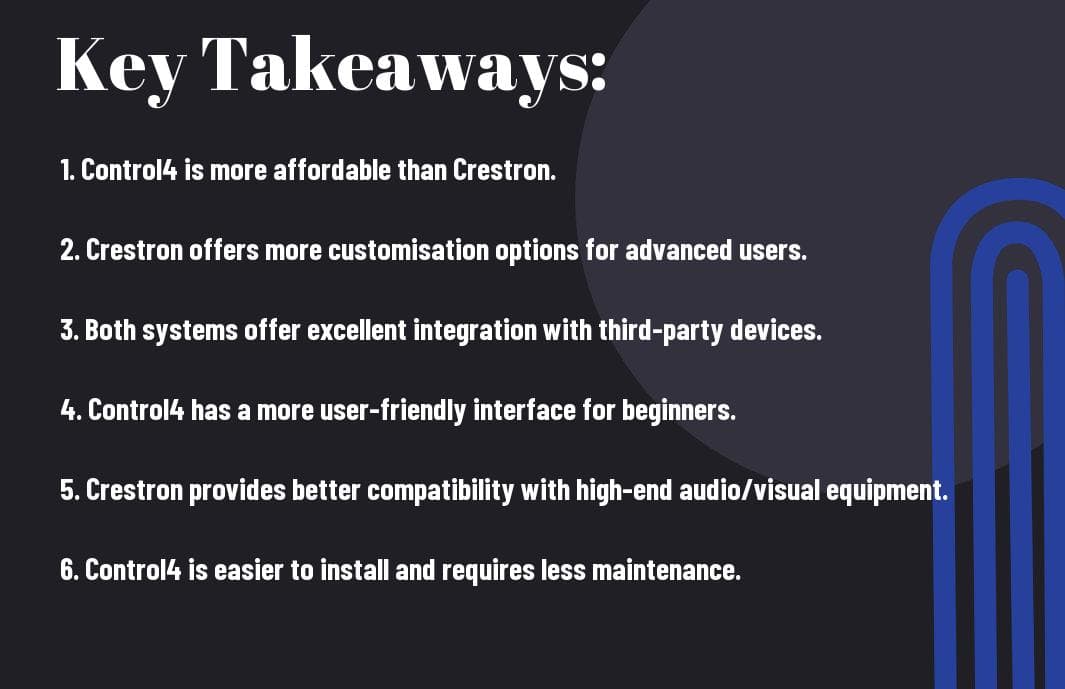
Understanding Smart Home Fundamentals
Before diving into the specifics of Control4 and Crestron smart home systems, it’s essential to have a grasp of the fundamental concepts and principles that underpin smart home technology. Understanding these basics will not only equip you with the knowledge to make informed decisions, but it will also enable you to effectively configure and manage your smart home system.
Key Concepts and Glossaries
When delving into the realm of smart home systems, you’ll encounter a myriad of technical jargon and terminology. It’s crucial to familiarise yourself with key concepts such as IoT (Internet of Things), automation, integration, and protocols like Zigbee and Z-Wave. This knowledge will empower you to make informed decisions when selecting components for your smart home system, ensuring compatibility and seamless operation.
// Example:
const iot = require('iot');
const automation = require('automation');
Common Practices in Smart Home Configuration
Building and configuring a smart home involves a set of common practices that are crucial for a successful implementation. Understanding the layout and design of your home, as well as the specific needs and preferences of your household, is key to creating a tailored smart home experience. Additionally, identifying potential security vulnerabilities and implementing robust security measures is vital to safeguarding your smart home from potential cyber threats.
// Example:
const homeLayout = require('homeLayout');
const securityMeasures = require('securityMeasures');
In-depth Analysis of Control4 and Crestron
When comparing smart home systems like Control4 and Crestron, it’s essential to understand their in-depth capabilities before making a decision. Let’s take a closer look at both systems and analyse various aspects to help you make an informed choice.
Hardware and Software Capabilities
Control4 offers a user-friendly interface and a wide range of compatible devices, making it easy to integrate various components into your smart home system. Its proprietary operating system, Control4 OS, provides a seamless experience for controlling your home automation devices. On the other hand, Crestron boasts robust hardware and software solutions, with an emphasis on flexibility and scalability. Both systems offer advanced features for controlling lighting, climate, entertainment, and security systems.
// Sample Code for Control4 Hardware Configuration
// Include Control4 API Library
import control4
// Define control devices
var lighting = new control4.Light()
var thermostat = new control4.Thermostat()
Configuring and Customizing the Systems
When it comes to configuring and customising smart home systems, Control4 provides a simple setup process, allowing you to personalise your automation preferences easily. However, Crestron offers a high level of customisation, catering to more complex automation requirements. With Crestron, you have the flexibility to create custom interfaces and control sequences tailored to your specific needs. Control4, while straightforward, may have limitations in terms of customisation compared to Crestron.
// Sample Code for Crestron System Customisation
// Define custom control interface
var customInterface = new Crestron.Interface()
customInterface.addControlSequence(thermostat.adjustTemperature(23))
Useful Tools and Accessories for Each System
Both Control4 and Crestron offer a range of useful tools and accessories to enhance your smart home experience. Control4’s ecosystem includes a variety of compatible third-party devices and accessories, enabling you to expand your system as needed. Crestron provides a wide selection of advanced control interfaces, touch panels, and accessories designed to elevate your home automation experience. Consider your specific requirements when choosing between the two systems.
// Sample Code for Crestron Accessories Integration
// Integrate advanced touch panel
var touchPanel = new Crestron.TouchPanel()
touchPanel.setCustomInterface(customInterface)
Optimizing Performance and Reliability
When it comes to performance and reliability, both Control4 and Crestron systems offer robust solutions. Control4’s emphasis on simplicity and seamless integration can contribute to a reliable user experience. On the other hand, Crestron’s focus on flexibility and scalability may lead to a more robust and resilient home automation infrastructure. Consider the size and complexity of your smart home setup when assessing the performance and reliability of each system.
// Sample Code for Control4 Performance Optimization
// Integrate system performance monitoring
control4.monitorSystemPerformance()
Hands-on Experience
When it comes to comparing Control4 and Crestron, getting a hands-on experience with both systems is crucial in making an informed decision. This involves setting up and testing protocols, analysing user scripts and automation rules, and understanding their real-world usage scenarios.
Setting Up and Testing Protocols
When setting up and testing protocols, you will find that Crestron offers a more extensive range of protocols that can be integrated with other devices, giving you greater flexibility in your smart home setup. On the other hand, Control4 is slightly more limited in protocol options but is known for its user-friendly setup process, making it easier for you to get your system up and running.
// Crestron protocol setup
Crestron.setupProtocol('Zigbee');
Crestron.setupProtocol('Z-Wave');
Analysing User Scripts and Automation Rules
When it comes to user scripts and automation rules, Crestron provides advanced programming capabilities, allowing you to create more complex and customised automation rules tailored to your specific needs. However, Control4 offers a more intuitive user interface, making it easier for you to set up basic automation without the need for extensive programming knowledge.
// Crestron user script for lighting automation
if (motionSensor.triggered) {
Crestron.turnOnLights();
}
Real-World Usage Scenarios
In real-world usage scenarios, Control4 excels in providing a seamless and integrated user experience, with a focus on user-friendly interfaces and reliable performance. Meanwhile, Crestron offers a higher level of customization and control, making it ideal for complex smart home setups that require a more tailored approach.
// Control4 real-world usage scenario
Control4: "Good morning" scene activates at 7 am, opening blinds and playing music.
Critical Assessment
When comparing smart home systems like Control4 and Crestron, it’s essential to conduct a critical assessment of their overall performance and capabilities. This involves evaluating their strengths and weaknesses, identifying common mistakes to avoid with each system, and conducting a cost-benefit analysis to determine which system best suits your needs.
Comparing System Strengths and Weaknesses
Control4 and Crestron each have their own set of strengths and weaknesses that you need to consider before making a decision. For example, Control4 is known for its user-friendly interface and affordable pricing, but it may lack the customization options that Crestron offers. On the other hand, Crestron is renowned for its advanced customisation capabilities, but it often comes with a higher price tag and a steeper learning curve for installation and programming.
// Example of Control4 automation code
function turnOnLights() {
// Code here
}
// Example of Crestron automation code
function turnOnLights() {
// Code here
}
Common Mistakes to Avoid with Each System
When setting up a smart home system, it’s important to be aware of common mistakes that users often make. For Control4, overlooking compatibility with third-party devices and failing to update the system regularly can lead to compatibility issues. Similarly, with Crestron, inadequate planning and underestimating the complexity of the system’s programming can result in costly mistakes and delays in implementation.
// Common mistake with Control4
if (!updatingSystem) {
// Update system code
}
// Common mistake with Crestron
if (!adequatePlanning) {
// Plan system code
}
Cost-Benefit Analysis
Conducting a cost-benefit analysis is crucial in determining the best smart home system for your needs. While Control4 may offer a more budget-friendly option, you may sacrifice certain customisation features. On the other hand, investing in a Crestron system might provide greater flexibility and advanced capabilities, but at a higher initial cost. Consider your specific requirements and long-term goals to make an informed decision about the cost and benefits of each system.
// Cost-benefit analysis for Control4
InitialCost: ££
Customisation: Limited
LongTermBenefits: ££
// Cost-benefit analysis for Crestron
InitialCost: £££
Customisation: Extensive
LongTermBenefits: £££
Comparing Smart Home Systems – Control4 vs Crestron
Presently, after comparing Control4 and Crestron smart home systems, you have a better understanding of the key differences between the two. Both systems offer advanced features for home automation, but Control4 may be better suited for those looking for a more user-friendly and cost-effective solution, while Crestron is ideal for those who require a highly customizable and scalable system with advanced integration capabilities. Ultimately, the decision will depend on your specific needs and budget, but with this comparison, you are better equipped to make an informed choice for your smart home system.
FAQ
Q: What are Control4 and Crestron?
A: Control4 and Crestron are two leading smart home systems that allow users to control and automate various aspects of their home, such as lighting, security, entertainment, and climate control.
Q: What are the main differences between Control4 and Crestron?
A: Control4 is known for its user-friendly interface and affordability, while Crestron is praised for its high level of customization and integration with other systems. Control4 is often considered more suitable for residential use, while Crestron is commonly used in larger, more complex properties.
Q: Can Control4 and Crestron be integrated with other smart home devices?
A: Yes, both Control4 and Crestron can be integrated with numerous third-party smart home devices, such as smart locks, thermostats, and cameras, allowing for a seamless and unified control experience.
Q: Which system offers better scalability?
A: While both systems are capable of scaling to meet the needs of larger properties, Crestron is often considered more scalable due to its extensive customization options and ability to handle complex and extensive installations.
Q: What kind of support and maintenance can users expect from Control4 and Crestron?
A: Control4 and Crestron both offer comprehensive support and maintenance services, including regular updates and troubleshooting assistance. Crestron, however, is known for its more hands-on approach and dedicated technical support team.
Q: How do Control4 and Crestron compare in terms of security features?
A: Both Control4 and Crestron offer robust security features, such as encrypted communication and secure access controls. Crestron, with its enterprise-grade security protocols, may have a slight edge for highly sensitive environments.
Q: Which system is more suitable for DIY enthusiasts?
A: Control4 is often considered more DIY-friendly due to its intuitive setup and configuration processes. Crestron, on the other hand, typically requires professional installation and programming, making it better suited for users seeking a more complex and customised system.
