Revolutionise your work routine by embracing the power of voice-controlled devices in your home office setup. In this guide, you will learn the essential steps to seamlessly integrate smart technology into your workspace, enabling you to streamline tasks, enhance productivity, and create a truly futuristic working environment.
Key Takeaways:
- Convenience: Voice-controlled devices offer the convenience of controlling various office tasks and appliances without physically touching them.
- Productivity: Setting up a smart home office with voice-controlled devices can improve productivity by allowing seamless multitasking and hands-free control of tasks.
- Security: Voice-controlled devices can enhance the security of the home office by providing voice-activated locking mechanisms and surveillance systems.
- Integration: It is essential to choose devices that can seamlessly integrate with each other and with other smart home systems for optimal efficiency.
- Customisation: Customising voice commands and settings for different devices can personalise the smart home office experience to suit individual needs and preferences.
Essential Factors to Consider Before Setting Up
Before diving into the world of voice-controlled devices for your smart home office, there are a few important factors that you should consider. These factors will help ensure that the devices you choose will be the most suitable for your needs, as well as compatible with the rest of your smart home setup.
- Revolutionize Your Office With Smart Assistant Devices
- Consider the specific tasks you want to accomplish using voice control
- Evaluate the compatibility of different devices and their interoperability with each other
- Assess the levels of security and privacy offered by the devices
Though, for more detailed insights, you can read Revolutionize Your Office With Smart Assistant Devices to better understand what’s best for your home office setup.
Assessing Your Smart Home Office Needs
When considering which voice-controlled devices to integrate into your smart home office, it’s important to assess your specific needs. Think about the tasks you want to automate and the areas where voice control can improve efficiency. Understanding your needs will help you choose the right devices that will truly revolutionize your office experience.
Understanding Compatibility and Interoperability
Compatibility and interoperability are crucial factors to consider when setting up voice-controlled devices in your smart home office. Different devices and platforms may not work well together, causing frustration and inefficiency. Ensuring that all your devices can communicate and work seamlessly with each other will make your office setup more streamlined and efficient.
Prioritizing Security and Privacy
When integrating voice-controlled devices into your smart home office, prioritising security and privacy is paramount. These devices can potentially listen to sensitive information, so it’s crucial to choose devices with strong security measures in place. Keeping your data safe and secure should be a top priority when setting up your smart office.
How to Setup Basics
Setting up a smart home office with voice-controlled devices can transform the way you work, making your tasks more efficient and convenient. Here’s everything you need to know to get started.
Choosing Your Voice Assistant Platform
When setting up your smart home office, the first step is to choose a voice assistant platform that aligns with your needs and preferences. Popular options include Amazon’s Alexa, Google Assistant, and Apple’s Siri. Consider the compatibility of each platform with your existing devices, as well as the range of features and services offered. Ensure that you thoroughly research each platform to make an informed decision and select the one that best suits your requirements.
Installing Voice-controlled Smart Devices
Once you’ve selected a voice assistant platform, it’s time to start installing voice-controlled smart devices in your office. This may include smart speakers, smart plugs, smart bulbs, and more. Ensure that you carefully follow the manufacturer’s instructions for each device to ensure a safe and successful installation. It’s important to place the devices strategically to maximise their usability and minimise any potential interference.
Configuring Your Devices for Optimal Productivity
After installing your voice-controlled smart devices, it’s important to configure them to your specific requirements. This may involve setting up routines, automations, and custom voice commands to streamline your workflow. Take the time to familiarise yourself with the features and capabilities of each device to fully harness their potential for enhanced productivity in your home office.
Advanced Tips for a Seamless Smart Home Office Experience
When it comes to setting up a smart home office with voice-controlled devices, there are several advanced tips that can further enhance your experience. Here are some key tips to consider:
- Customising Voice Commands: By customising voice commands for specific business tasks, you can streamline your workflow and save time. For example, you can create custom voice commands to draft emails, schedule meetings, or access important documents without having to use a keyboard or mouse. This can significantly improve your productivity and efficiency in the home office.
- Integrating Smart Devices with Office Software: Integrating your smart devices with office software such as Microsoft Office or Google Workspace can bring additional functionality to your voice-controlled setup. For instance, you can use voice commands to create spreadsheets, presentations, or reports directly through your smart speaker or digital assistant. This seamless integration can make your work processes more fluid and convenient.
Customising Voice Commands for Business Tasks
When it comes to customising voice commands for business tasks in your smart home office, it’s important to consider the specific actions you perform regularly. By setting up custom voice commands for tasks such as sending emails, scheduling appointments, or accessing files, you can save valuable time and streamline your workflow. Additionally, you can personalise the commands to suit your preferences and work style, ultimately enhancing your overall productivity.
Integrating Smart Devices with Office Software
Integrating your smart devices with office software brings a new level of efficiency and convenience to your home office setup. By using voice commands to interact with office software such as Word, Excel, or PowerPoint, you can seamlessly create, edit, and manage documents without needing to switch between devices or interfaces. This integration allows you to focus on your work without being interrupted, ultimately improving your overall productivity and effectiveness.
Troubleshooting Common Issues
Setting up a smart home office with voice-controlled devices can be a game-changer for your productivity, but like any technology, you may encounter some common issues along the way. Here are some tips for troubleshooting these problems so you can get back to work without any disruption.
Connectivity Problems and Solutions
If you’re experiencing connectivity issues with your voice-controlled devices, the first thing you should do is check your Wi-Fi network. Poor Wi-Fi signal can cause devices to function unreliably. Ensure that your devices are connected to a strong and stable Wi-Fi network. If the issue persists, you may need to restart your router and devices. Additionally, consider relocating your router to a more central location in your home to improve signal strength. Unreliable connectivity can severely impact the functionality of your smart devices, so it’s crucial to address this issue promptly.
Voice Recognition Errors and How to Fix Them
Voice recognition errors can be frustrating, but there are steps you can take to resolve them. Start by retraining your voice assistant to recognise your voice more accurately. This can usually be done through the device’s settings or app. Ensure that your voice is clear and at a normal volume when giving commands. If you’re still experiencing issues, check for any background noise that may be interfering with the device’s ability to understand your commands. Having reliable voice recognition is essential for the smooth operation of your smart office, so addressing these errors is crucial for your productivity.
Setting Up Your Smart Home Office with Voice-controlled Devices
With these considerations in mind, you can now confidently set up your smart home office with voice-controlled devices. By choosing the right devices, ensuring a stable internet connection, and integrating your devices with a reliable voice assistant, you can streamline your workflow and increase productivity. Additionally, don’t forget to prioritise security by enabling two-factor authentication and regularly updating your devices’ software. Now that you have all the tools and knowledge, you can create a more efficient and convenient working environment in your home office. Embracing this technology will not only make your work easier but also enhance your overall work-from-home experience.
FAQ
Q: What are voice-controlled devices for a smart home office?
A: Voice-controlled devices are gadgets that can be operated through voice commands, allowing you to control various functions in your home office without physical interaction.
Q: What are the benefits of setting up a smart home office with voice-controlled devices?
A: Setting up a smart home office with voice-controlled devices can increase productivity and convenience by allowing you to perform tasks such as turning on lights, adjusting the thermostat, or setting reminders through simple voice commands.
Q: What types of voice-controlled devices can be used in a smart home office?
A: Various voice-controlled devices can be used in a smart home office, including smart speakers, voice-controlled lights, smart thermostats, and voice-activated assistants such as Amazon Alexa or Google Assistant.
Q: How do I set up voice-controlled devices in my home office?
A: To set up voice-controlled devices in your home office, you will need to choose compatible devices, download the respective apps, connect the devices to your Wi-Fi network, and follow the manufacturer’s instructions for setup and voice commands.
Q: Are voice-controlled devices secure for use in a home office?
A: Voice-controlled devices can be secure for use in a home office if you follow best practices such as setting up secure passwords, enabling two-factor authentication, and regularly updating the devices’ firmware to prevent security vulnerabilities.

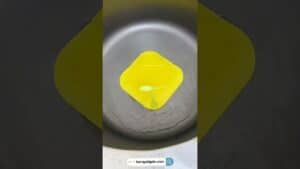





![new ZOOZ Smart Home Hub (Z-Box Hub feat. Fibaro) - First Look [ 2023 ]](https://avprofessionals.co.uk/wp-content/uploads/2023/05/new-zooz-smart-home-hub-z-box-hub-feat-fibaro-first-look-2023-0HXMUTxonqU-300x169.jpg)

